Web Design
Is it Mandatory to Keep Images at 72 DPI for Web Design?

In web design, the term 'DPI' (dots per inch) often surfaces, especially when discussing image quality and optimization. A prevailing belief exists that for web images, maintaining a standard of 72 DPI is essential. But is this standard a necessary rule or merely a myth in modern web design?
Understanding DPI and PPI in Web Design
DPI (Dots Per Inch) Explained
DPI is a measurement used primarily in printing to indicate how many dots of ink or toner are placed on a square inch of paper surface. It's a critical factor in determining the print quality of an image or document. In essence, DPI is about the density of the physical dots of ink in print media. The higher the DPI, the more detailed and sharp the printed image appears, as there are more dots packed into every inch, allowing for finer detail and smoother gradients in color.
PPI (Pixels Per Inch) in Digital Displays
In the context of digital screens, we refer to PPI, which stands for pixels per inch. This measures the pixel density of a digital display, indicating how many pixels are displayed per inch of screen.
PPI is a crucial measure in digital design and photography, as it defines the resolution of an image on screens.
A higher PPI means a higher density of pixels, leading to a crisper, more detailed image display.
For instance, modern smartphones often have high PPI values to ensure that text and images are sharp and clear.
DPI in Web Design
The term DPI is often used interchangeably with PPI in the context of digital images and web design, but this is a common misconception. While DPI is relevant to how an image will be printed, in web design, the concern is more about the pixel dimensions of an image and how it is displayed on various digital screens, making PPI the more relevant metric.
The clarity and detail of an image in web design are determined by its pixel dimensions and how these pixels are displayed on different devices, rather than the DPI setting of the image.
Balancing Image Quality and Website Performance
Image Resolution and PPI Recommendations
Understanding the balance between image resolution (PPI) and file size is crucial in web design. High-resolution images (with a high PPI) can greatly enhance the visual appeal of a website.
However, larger image files can slow down website loading times, affecting user experience and search engine rankings.
Thus, optimizing images for the web is about finding the right compromise between image quality (defined by pixel dimensions and PPI) and manageable file sizes to ensure fast loading times, which is essential for good web performance.
As a general guideline, you want to have at least 72 PPI for web images, but 144 PPI is better for devices with Retina screens to ensure crisp, high-quality visuals.
Additionally, you can consider increasing the dimensions of images up to 1.5x the largest size the image will appear on any screen to ensure good quality without overly increasing file size.
The Myth of 72 DPI in Web Design
Historical Context
The notion of 72 DPI being the standard for digital images is deeply rooted in the history of computer graphics and display technology.
In the early days of digital computing, the Apple Macintosh computer was one of the first to adopt a graphical user interface. Its screen displayed 72 pixels per inch, a resolution that matched the point system used by printers (where one point is approximately 1/72 of an inch). This coincidence made it easier for designers and printers to ensure consistency between how designs appeared on the screen and in print.
As a result, 72 DPI became a widely accepted default value for screen resolution. This standard was adopted not because it was the optimal resolution for digital screens, but rather because it provided a convenient bridge between the digital and print worlds.
Evolution of Screen Technology
Over time, screen technology has advanced significantly. The early standard of 72 PPI is no longer relevant in a world where most modern displays far exceed this density.
For example, many of today's smartphones have PPI values over 300, with some even surpassing 500 PPI.
Similarly, computer monitors and laptop screens have seen a significant increase in pixel density, with many featuring PPI values that are much higher than the old 72 PPI standard.
Implications for Modern Web Design
In contemporary web design, adhering to the 72 DPI standard is largely obsolete due to these advancements in screen technology. The diversity in screen resolutions means that a one-size-fits-all approach to image resolution is no longer practical.
Web designers now focus on creating responsive designs where images and content scale appropriately across different devices and screen resolutions.
The goal is to ensure that images look sharp and clear on high-resolution devices while also loading efficiently on screens with lower resolution.
The Role of High-DPI Displays
High-DPI (dots per inch) displays, also known as Retina displays in Apple products, have further challenged the 72 DPI standard. These displays pack more pixels into a small area, resulting in an incredibly sharp and detailed image.
For web designers, this means creating images that can scale up effectively for these high-resolution screens. This often involves using vector graphics or creating multiple versions of an image at different resolutions to ensure clarity and detail across all devices.
AVIF: A Game-Changer for Image Quality and File Size
AVIF is a relatively new image format that provides exceptional compression efficiency, allowing for higher quality images at significantly smaller file sizes compared to traditional formats like JPEG and PNG.
By using AVIF, you can deliver high-quality images at 144 PPI or higher without compromising load speed, making it an excellent choice for modern web design.
If you want to learn more about how to convert images to AVIF format easily, check out our guide on decreasing image size and converting to AVIF.
Key Factors in Image Optimization for Web Design
Resolution and File Size
The challenge in web design is to find a balance between high-resolution images that enhance visual appeal and file sizes that allow for swift website performance. High-resolution images, often perceived as high DPI in common parlance, provide greater detail and clarity.
However, they also come with larger file sizes. Larger files take longer to load, which can negatively impact the user experience, especially for users on slower internet connections or mobile devices.
This delay can also adversely affect a website's search engine optimization (SEO), as search engines like Google factor in site speed into their ranking algorithms.
The key is to use images that are sufficiently high in resolution to look good on most screens but compressed enough to maintain fast loading times.
Responsive Design Considerations
In responsive web design, the focus shifts to how images will adapt to different screen sizes and resolutions. This approach requires images to be flexible and scalable.
Instead of sticking to a rigid DPI standard, the aim is to use images that maintain their quality across a range of devices, from large desktop monitors to small smartphone screens.
Techniques like CSS media queries, srcset attributes for images, and flexible grid layouts are employed to ensure that the right image size and resolution are delivered depending on the user's device.
For bulk resizing images, you can read our article on how to resize images in bulk using the terminal.
Best Practices for Image Optimization in Web Design
Choosing the Right Format
Selecting the appropriate image format is crucial for optimization.
- JPEGs: Widely used for photographs and images with a broad spectrum of colors due to their efficient compression algorithms that reduce file size while maintaining acceptable quality.
- PNGs: Offer support for transparency and are preferable for graphics like logos and icons.
- WebP: A newer format developed by Google that provides an excellent balance between quality and compression, often delivering smaller file sizes than JPEG and PNG without noticeable loss in quality.
- AVIF: An even newer format that offers superior compression and quality, making it ideal for modern web design. This format is increasingly supported by modern browsers and is a strong choice for web design.
Tools and Techniques for Image Optimization
A variety of tools are available for optimizing images.
- Adobe Photoshop: Remains a popular choice for professional image editing, offering robust tools for resizing and compressing images.
- GIMP: A free alternative that provides extensive features for image manipulation.
Online Tools:
- TinyPNG: Automatically reduces file size without significant loss of quality.
- Squoosh.app: Another online tool for effective image optimization.
These tools often employ techniques like lossy compression, which reduces file size by slightly lowering image quality in a way that's often imperceptible to the human eye.
By using these tools, web designers can effectively manage image quality and file size, improving website loading times and overall user experience without rigidly adhering to the 72 DPI myth.
Conclusion
As we navigate the evolving landscape of web design, it becomes clear that the old standard of 72 DPI for web images belongs more to historical context than to contemporary practice.
Modern web design is not tethered to this outdated benchmark; instead, it thrives on a nuanced understanding of digital imagery.
Key factors such as:
- Screen resolution diversity
- File size optimization
- The imperatives of responsive design
now dominate the discourse.
Today's web designers must adeptly balance image quality with website performance, ensuring visuals are striking and effective across a myriad of devices, from high-resolution monitors to mobile phones.
The focus is on delivering an optimal user experience, where images load quickly and appear crisp and clear, regardless of the device or screen size.
The journey from the myth of 72 DPI to the current dynamic approach reflects the adaptive nature of web design, mirroring technological advancements and changing user expectations.
Embracing this shift means recognizing that image optimization is a critical component of effective web design, one that requires a blend of technical skill, creative vision, and strategic thinking.
In conclusion, the 72 DPI standard is a historical footnote in the rich narrative of web design.
The future calls for a more flexible, responsive approach, tailoring image use to the demands of modern technology and user preferences.
As web designers and developers, our goal should be to continuously evolve with these trends, ensuring that our work not only looks exceptional but also performs seamlessly across the digital landscape.
End to End Webflow Design and Development Services
From Web Design and SEO Optimization to Photography and Brand Strategy, we offer a range of services to cover all your digital marketing needs.

Webflow Web Design
We design custom Webflow websites that are unique, SEO optimized, and designed to convert.
Webflow Maintenance
Gain peace of mind knowing that a Webflow Professional Partner is maintaining your website.
Claim Your Design Spot Today
We dedicate our full attention and expertise to a select few projects each month, ensuring personalized service and results.






