Web Design
10 Must Haves for Your Company Website to be Successful

What are the 10 must haves for your company website to be successful?
Great web design is essential to building a successful business. Building or redesigning a website for your business can be an exciting experience, but there are many details that need to be considered before launching. This article will give you 10 must haves for building a successful website. Make sure they're included in yours!
<h2>Table of Contents</h2>
- <a href="#1">Your Website Should be User friendly and Easy to Navigate</a>
- <a href="#2">Your Website Should Have a Compelling Value Proposition</a>
- <a href="#3">Your Website Should Include a Clear Call to Action</a>
- <a href="#4">Your Website Should Be Mobile Friendly</a>
- <a href="#5">Your Website Should Have Optimized Images</a>
- <a href="#6">Your Website Should Have A Contact Form</a>
- <a href="#7">Your Website Should Have An About Us Page</a>
- <a href="#8">Your Website Should Have A Blog</a>
- <a href="#9">Your Website Should Have Social Media Links</a>
- <a href="#10">Your Website Should Have a Good Design</a>
</ol>
<h2 id="1">(1) Your Website Should be User Friendly and Easy to Navigate</h2>
A good web page design should be user friendly and easy to navigate. It should not be difficult for website visitors to find the information they need, sign up for a free trial, or contact you.
There are so many companies offering the same products and services as you, if you don’t make it easy for the consumer, you are going to lose them and they aren’t going to convert to a lead or customer.
A website that is not user friendly might be the reason you aren’t seeing the conversions you want. Your SEO, ad copy and campaign, as well as your organic reach on social might be on point. It could be your website that is holding you back from seeing the sales you desire.
Audit your website
Take a few moments and navigate through your own website. While you do, take note of the following:
- How many clicks does it take to contact you?
- How many pages do your visitors have to navigate through to find out about the services or products you offer?
- How long is your sign up process?
- Are your main page links in the navigation bar? And is your navigation bar visible on the desktop?
- Hiding it behind a hamburger menu works for mobile, but your links should be visible on desktop so visitors can easily access them.
- Are you able to understand what your business does simply by scanning through your homepage? Do the main headings, photos, and illustrations provide a good idea of what you do and what services you offer? Or would someone have to spend time reading paragraphs of information to figure out what you do?
<h2 id="2">(2) Your Website Should Have a Compelling Value Proposition</h2>
Why does your business exist? Have you ever thought about it? Seriously, what value do you add to the market? How is your business - your product or service - different from your competitors? What is it that only you can do?
Answering those questions is just the first step. Next, you need to communicate your value proposition to your customers. The key is to communicate your value proposition in a clear and concise phrase or sentence.
Here are a few examples I have helped recent clients write.



Audit your website:
- Does your website have a clear value proposition that is communicated in a phrase or sentence?
- Is that value proposition in the hero section of your website?
- Is your value proposition geared towards your target audience?
Just a quick note.
A value proposition is not about you. Instead it is about what you can do for your customer, more specifically, it is what you can do for your target audience.
That means a value proposition is not: We are the top rated pool company, plumber, electrician, realtor in the area. That is great you are top rated. You should probably include that at some point in your website copy. But that is not a value proposition. It just tells me something about you. It doesn’t tell me what you can do for me.
Value propositions are customer centric and focused on a companies target audience.
<h2 id="3">(3) Your Website Should Include a Clear Call to Action</h2>
Developing a unique value proposition is a good first step. But you can’t leave it at that. You have to call your visitors to action. You have probably heard the phrase, “You have to ask for the sale to get the sale.” Even if someone is ready to sign up or buy from you, if you don’t ask, chances are, they aren’t going to take the next step.
The next step you want a visitor to take should be crystal clear. It should be placed often and strategically through our your website, beginning with the Hero section on your homepage. After someone reads your value proposition, the next option you give should be for them to take action. Whether that be to sign up for your newsletter, book a discovery call, download a free resource, purchase a course, etc. There should be a clear call to action in the hero section of your homepage.

The header of your homepage shouldn’t be the only place you have a call to action. Your website is your chance to sell people on what you do. As you present your products or services, you should ask people to buy or sign up.
Don’t take for granted that someone is going to look for your contact information and call you. They aren’t going to spend the time or effort. You have to make it easy for them. You make it easy by putting a big button or sign up form right next to your sales copy all throughout your website.
Audit your website:
- Is there a clear call to action?
- Is your call to action sprinkled throughout your website in strategic places?
- Is it easy to take action through a button or form?
<h2 id="4">(4) Your Website Should Be Mobile Friendly</h2>
According to a recent Pew research study, 85% of Americans own a smartphone.
That is a lot of Americans. We spend countless hours every day glued to our smartphones. Think about it, when you are waiting for someone to show up for a meeting, what do you do? You scroll through Facebook, Instagram, LinkedIn, or another social platform. Or you might watch a YouTube video. If you are an overachiever, you might even use the time to actually get some work done. No one just sits there staring aimlessly at the wall. That is a thing of the past. Instead, we pass the time on our phone.
We spend a lot of time on our phones searching for any number of things.
How many people search on mobile versus desktop?
In 2022, customers are more likely to visit your website on their smartphone than on desktop. Smartphones account for 66% of all website traffic while desktop accounts for just 44% of website traffic.
That reveals that a lot of potential customers and clients visit your website from their smartphones.
If mobile is how a majority of people visit your website, your online presence must be optimized for mobile. If it is not, you can be sure that you are losing customers.
How many companies are optimizing their websites for mobile?
According to a recent State of Marketing report published by Hubspot, only 49% of companies are focusing on optimizing their website for mobile.

With just under half of all companies focusing on mobile optimization, you have a real advantage. With a little effort you could easily beat out your competitors.
Audit your website:
- Is your website mobile friendly?
- Are customers able to easily navigate your website on their mobile devices?
- Is your email address clickable?
- How about your phone number - is it clickable?
- Does your website load quickly on mobile?
- Does your text and pictures resize so that your website is easy to read and explore on a smartphone?
<h2 id="5">(5) Your Website Should Have Optimized Images</h2>
We now know most people are visiting your website on their mobile devices. With so many people visiting your website via mobile, it is crucial your images are optimized for the web.
Optimizing images for the web takes a little bit of work. Most images are not ready right out of camera to be uploaded to the web. If you do that, your website will load slowly.
Take your iPhone for instance. If you export an image at maximum resolution, it will be at least 10 mb’s. While that might not take up that much room on a 1TB hard drive, it can take a while to download a 10 mb file on the web.
Depending on how fast your internet connection is, the download could take upwards of 40 seconds to download. Imagine if your webpage had 5 or more pictures on it all at 10 mb a piece. That is 200 seconds for all the images to download. I know you are doing the math right now. 200/60= 3 minutes and 33 seconds. No one is going to wait 3 minutes and 33 seconds for the images on your webpage to download.
I understand that is an extreme case. Most people’s internet is much faster than 2 mbps a second. But even with a fast download speed of 30 mbps, you are looking at 3 seconds an image. While 15 seconds is better than 3 minutes, it is still a long time on the web. We expect things to load instantly.
What is a good size for images on your website?
You want to aim for an image to be no more than 200kb with most pictures being less than 100kb.
How do you reduce the file size of your pictures?
You can use a number of tools to help reduce the file size of your pictures. Photoshop is one tool. But if you don’t have Photoshop, you can use a tool like TinyPNG. It is free and easy to use.
Another tool that will help you reduce your image file size is Squoosh.app. While you can’t upload multiple files at once like you can with TinyPNG, you can control what formats your images are converted to and how much compression is applied to the image. They also offer a real time comparison tool that is super helpful.

What is a good image format for the web?
The answer depends on the file you are using. With pictures and complex images, it is best to use WebP. According to Google, “using WebP, webmasters and web developers can create smaller, richer images that make the web faster.”
If you can, use WebP. If you can’t, use JPEG. Try to avoid formats like PNG unless you need a transparent background. The same file with the same image quality in JPEG will be much smaller than a PNG file.
What dimensions should your images be for your website?
There is no reason to upload a picture that is 4000 x 3000 if it is only going to be rendered at 500 x 500 or smaller. You really don’t need a picture that is 4000 x 3000 for the web. Our screens are not that big.
For a large header image, you should consider using an image that is 1920 pixels wide with most images on your website being less than a 1000 pixels wide. Ideally, you would upload the image at the size it is going to be rendered. If the rendered image is only 300 pixels wide, then upload an image that is 300 pixels wide. Doing so will help your website to load faster. Faster loading websites not only are ranked higher by Google, but they also provide a better user experience, ultimately reducing your bounce rate (the amount of people who immediately leave your website after they have clicked on it in the search results).
Your goal should be to increase your customer’s time on page. One way to increase your time on page score is to optimize your images so your website loads as fast as possible.
Audit your website:
- How large are the image files? Are they 100kb or less?
- Are they in the correct file format? JPEG, JPG, WebP for most images.
- Do your pictures load instantly? Or do you see what looks like a scroll effect on the picture as your webpage loads? If your images don’t load instantly, you need to resize them.
<h2 id="6">(6) Your Website Should Have A Contact Form</h2>
If you've ever tried to contact a company online, you probably noticed some websites require you to fill out a form to get in touch with them. While this might seem like a hassle, it's actually a good thing because it helps companies keep track of who has contacted them. It also gives customers a chance to provide feedback about the company.
I believe you should offer multiple ways for your customers to contact you, like an email address or phone number, but a contact form is also a necessity. As well as it is an advantage to you.
What is an advantage of a contact form?
Many CRM’s provide the ability to embed a contact form in your website. I use Honeybook as my CRM. With Honeybook, I can embed a contact form on my website. When someone enters their information, it goes directly into my lead and automation pipeline. Not only is the client information placed into Honeybook for me to follow up with them. But I have the ability to run automations that will send them an email thanking them for connecting. As well as I am able to send a link to my schedule where they can book a consultation with me. It all happens seamlessly and saves me a ton of time. It also helps me track my leads and schedule more meetings with those leads, which hopefully results in more web design and development clients for my agency.
If you don’t have a contact form on your website, you need to set one up.
What information should you include on a contact form?
You should only ask for what is necessary. Name, phone number and email is a good starting point. You might think you need to ask for more information, but do so with caution.
A form with 10 different questions and a dozen options will result in a lot less leads than a basic form.
Take this form for instance. It was so long I had to take a video of it. I don’t know about you but I would never fill this form out. Not only is it too long, but it asks too many personal questions.
Really, the basics are all you need. After all, the point is for you to follow up with them either by email, phone, or a virtual meeting.
Remember, you don’t make the sale through the form, you make a sale by connecting with someone. People want to buy from people they know, not a form. Forms are just a means to a connection.
Audit your website:
- Do you have a contact form?
- Is it prominent on your website?
- Does it ask too many questions?
- Are you taking advantage of your CRM’s form automations through your website?
<h2 id="7">(7) Your Website Should Have An About Us Page</h2>
People buy from and work with people they know. One way customers and clients can get to know you is through a well designed About Us page.
Your value proposition should highlight your unique offering. It should be what initially hooks visitors so that they keep exploring and learning about you and your business. Your About Us page is your opportunity to continue to tell your story and highlight what you offer.
What information should you include on an About Us page?
A well-designed About Us page will help people learn more about your business and what makes you unique. This page should contain information about
- Your products and services.
- Any awards or recognition you've received.
- Your mission and vision.
- Pictures of you and your business.
- What makes your business unique.
- What you are passionate about.
Audit your website:
- Do you have an About Us page?
- Does it highlight your mission and vision?
- Does it tell others why you are unique?
- Does it include information about your services or products?
- Does it include pictures of you or key persons in your business?
<h2 id="8">(8) Your Website Should Have A Blog</h2>
If you're not blogging yet, now's the perfect time to start start writing blog posts. It's an easy way to share news with customers and prospects, build brand awareness, and generate leads.
Blogs also help with search engine optimization. Starting a blog is not going to guarantee that you rank on search engines, but it will give you the opportunity to start producing content that could help you rank, if it is optimized for your keywords correctly.
Additionally, a blog is a great way to highlight your products and services.
Audit your website:
- Do you have a blog?
- Do you post content on a regular basis?
- If you aren’t going to post content regularly, it is a good idea to remove the date stamps from your post. A blog that has been dormant for years doesn’t instill much confidence in potential customers.
- Are you using keywords appropriate to your business so that you have the greatest opportunity to rank in search engines?
<h2 id="9">(9) Your Website Should Have Social Media Links</h2>
Social media links are one of the easiest ways to link back to your company website. They also help search engines find your site more easily.
Social media is a great way to connect with your customers on a personal level.
It also gives you an opportunity to keep your clients up to date on what you are doing and what deals or sales you are running. Your website is a great way to highlight these things as well, but social is more fluid and lends itself to regular updates.
Linking to your social media profiles will give customers the opportunity to explore more about your business and begin connecting with you on a regular basis.
Audit your website:
- Do you have social media links on your website?
- Do you keep your social media up to date?
<h2 id="10">(10) Your Website Should Have a Good Design</h2>
A website that hasn’t been updated since the dawn of the internet doesn’t build credibility with potential customers. Technology and design changes quickly. You have to adapt to the changes.
You need to adapt.
Adapting means more than just having a web presence. Budget website builders might get you online quickly at a low cost, but it is not good enough to just have a website. You need a high quality website.
Your website is the front door of your business
You need to think of your website as the front door of your business. It is the first impression many customers have of you and your company. If you want to turn visitors into paying customers, you need to make a good first impression with a high quality website.
More often than not, budget website do-it-yourself builders and budget web design companies are not concerned with your conversion rate. Instead they are more concerned with growing their monthly recurring income. In short, their business model isn’t designed for your benefit, it’s designed for their business’ benefit.
Now, that’s not to say custom web design and development agencies as well as professional designers aren’t concerned with the growth of their business, they are. But the way they grow and scale is different.
Take my web design agency for instance. We build custom web solutions for startups and small business owners in the wellness space. We have an extensive design process we walk our clients through. It takes time and effort as we work to create a design that incorporates all the principles in this blog post as well many others.
It is important we have a good design process and produce high quality websites because the way I continue to grow my business is by providing superior web design and development services to my clients.
As my clients experience growth, they are more likely to refer others to me, which means it is in my best interest to work hard at setting my client’s business apart from their competition. My success is dependent on my client’s success.
Yes, good web designers will cost more than budget do-it-yourself website builders, but the extra cost of hiring a professional web design agency is worth it.
Audit your website:
- Does your website’s design match your brand?
- Is your website optimized for conversion?
- Has it been updated recently?
- Does your website look like everyone else’s website? In other words, does it help your business stand out from your competitors or do you blend in?
Conclusion
If your business is going to be successful, your website must be well-designed. A well-designed website will incorporate the principles highlighted in this article.
If you need help auditing your website, building a new high converting website, or redesigning your current company website, reach out. I am web designer, I’d be happy to help you incorporate these 10 mush haves into your company website so you will be successful.
End to End Webflow Design and Development Services
From Web Design and SEO Optimization to Photography and Brand Strategy, we offer a range of services to cover all your digital marketing needs.

Webflow Web Design
We design custom Webflow websites that are unique, SEO optimized, and designed to convert.
Webflow Maintenance
Gain peace of mind knowing that a Webflow Professional Partner is maintaining your website.
Claim Your Design Spot Today
We dedicate our full attention and expertise to a select few projects each month, ensuring personalized service and results.






