Webflow Tutorial
Embed a Responsive Google Map in Webflow: A Complete Tutorial for Static and Dynamic Pages

👋 Hey Webflow fans! No matter if you’re new to web design or a seasoned pro, we’ve have a web design tutorial that’s going to level up your skills.
Want to add a Google Map to your Webflow site and make sure it looks good on any device? You’re in the right place to learn how to embed google maps into your Webflow websites.
In this tutorial series, I am going to show you how to add these responsive maps to your web pages for free. You won't have to pay an API fee if you follow our step by step guide.
Make Your Site More User-Friendly with Maps
In the web design world, it’s all about making things easy and enjoyable for your visitors. Adding maps to your contact or location pages does just that—it makes things more personalized and user-friendly.
A map allows your website visitor to see exactly where your store or business is located. They won't have to leave your site and open a new app.
The maps we will add will be responsive. They will look great on any device –– whether someone is viewing your website on a computer or a phone.
Here’s What You'll Learn:
- Starting with the Basics: We’ll show you how to get a Google Map iFrame into your Webflow static page. If you’ve seen stuff like "width 600 height 450" or "frameborder 0 style border" and wondered what it’s all about, we’re breaking it down for you.
- Making Maps Responsive: We’re not just adding any map; we’re adding a map that adjusts perfectly to different devices. We’ve got all the tips you need.
- Working with Dynamic Pages & Webflow's CMS: If you’re looking to add maps to dynamic content or using Webflow’s CMS, we’ll cover how to display dynamic location data.
By the end of this tutorial, adding a responsive Google Map to your Webflow will be second nature. You’ll know the steps and understand why they’re important, giving you a solid understanding of this key web design feature.
So, whether you’re working on a simple landing page, creating complex website, or just excited to pick up some new web design tricks, this tutorial is your go-to guide.
Ready to learn? We’re walking you through every step, so you’ll finish up feeling more confident and knowledgeable with your Webflow projects.
Keep experimenting, keep learning, and most importantly, keep that creative spark alive!
The Code
Here is the code I used in the video. You can use it in your Webflow project to add a dynamic Google map embed to your website.
End to End Webflow Design and Development Services
From Web Design and SEO Optimization to Photography and Brand Strategy, we offer a range of services to cover all your digital marketing needs.

Webflow Web Design
We design custom Webflow websites that are unique, SEO optimized, and designed to convert.
Webflow Maintenance
Gain peace of mind knowing that a Webflow Professional Partner is maintaining your website.
Claim Your Design Spot Today
We dedicate our full attention and expertise to a select few projects each month, ensuring personalized service and results.






