Video
How to Align Buttons on Your Blog Card Using the Auto Margin Trick

When designing blog cards in Webflow, consistent button alignment is crucial for a polished, professional look. Uneven button placement due to varying content lengths can disrupt your design’s flow, making your site appear less organized. The easiest way to align blog card buttons is by using the auto margin trick. It offers a simple yet powerful solution to janky button alignment on blog cards.
Why The Auto Margin Trick Matters for Aligning Blog Card buttons
Content on blog cards often varies—one post might have a short summary, while another might be longer. Without a structured approach, buttons will appear at different positions, creating a disjointed layout.
The auto margin trick ensures your buttons align perfectly, no matter the content length. This not only improves visual consistency but also enhances the overall user experience.
The Auto Margin Trick: A Simple Solution to Align Buttons on Blog Cards
The auto margin trick leverages Webflow's Flexbox settings to align buttons at the bottom of your blog cards. Here's a general overview of how it works:
- Set the blog card’s layout to Flex and arrange the content vertically.
- Wrap your image in a wrapper.
- Wrap the card content in a wrapper
- Set the wrapper to Flex vertical so the content in it stacks vertically.
- Set the content wrapper to
100% height. - Apply auto top margin to the button within each card.
This trick ensures that the button naturally aligns to the bottom of the card, regardless of how much content precedes it.
Benefits of the Auto Margin Trick on Blog Cards
- Design Consistency: Creates a clean, unified appearance across all blog cards.
- Flexibility: Accommodates varying amounts of text without manual adjustments.
- Professional Results: Elevates your designs, making them visually appealing and functional.
Final Thoughts on the Auto Margin Trick: Simplify Your Webflow Blog Design Process
The auto margin trick is an essential technique for Webflow designers looking to improve their blog card layouts.
By aligning buttons perfectly, you’ll not only enhance your site's aesthetics but also demonstrate attention to detail that impresses users and clients alike.
Watch the video tutorial embedded above to see this method in action, and don’t forget to like, comment, and subscribe for more Webflow tips!
End to End Webflow Design and Development Services
From Web Design and SEO Optimization to Photography and Brand Strategy, we offer a range of services to cover all your digital marketing needs.

Webflow Web Design
We design custom Webflow websites that are unique, SEO optimized, and designed to convert.
Webflow Maintenance
Gain peace of mind knowing that a Webflow Professional Partner is maintaining your website.
Claim Your Design Spot Today
We dedicate our full attention and expertise to a select few projects each month, ensuring personalized service and results.






