Webflow Tutorial
How to Perfectly Replicate Figma Box Shadows in Webflow: A Figma to Webflow Tutorial

🌟 In this video, I'll show you how to replicate the exact box shadows from your Figma designs in your Webflow projects, using a CSS trick instead of Webflow's native box shadow tool.
🔍 What You'll Learn
- Figma-Webflow Synchronization: Master the art of carrying over design elements from Figma to Webflow with precision.
- CSS Class Attribute Selector Magic: Learn how to use class attribute selectors for applying box shadows.
- Custom Code Embeds in Webflow: Understand how to use custom code embeds in Webflow to achieve your desired design effects.
📈 Key Benefits
- Design Consistency: Learn how to easily add box shadows in your Webflow project that perfectly match your Figma design.
- Efficiency at Scale: Find out how to apply box shadows to multiple elements efficiently, especially to those sharing the same CSS class, without the hassle of adding extra combo classes.
- Flexibility in Styling: Discover how to modify box shadows without the need to remove or alter existing combo classes.
👩💻 Perfect For
This tutorial is ideal for Webflow designers looking to achieve a high level of design fidelity and efficiency when translating designs from Figma.
Whether you're a professional web designer or a hobbyist, these techniques will elevate your design workflow.
📌 Why It's Different
By skipping Webflow's native shadow tool and employing CSS, you gain more control and flexibility over the shadow effects, ensuring your Webflow site reflects your Figma designs down to the last detail.
End to End Webflow Design and Development Services
From Web Design and SEO Optimization to Photography and Brand Strategy, we offer a range of services to cover all your digital marketing needs.

Webflow Web Design
We design custom Webflow websites that are unique, SEO optimized, and designed to convert.
Webflow Maintenance
Gain peace of mind knowing that a Webflow Professional Partner is maintaining your website.
Claim Your Design Spot Today
We dedicate our full attention and expertise to a select few projects each month, ensuring personalized service and results.






