Web Design
What makes a good website: 5 principles of user friendly design

In the digital age, where a website often serves as the first point of contact between a business and its potential customers, understanding what makes a good website is crucial.
A user-friendly website not only attracts visitors but also keeps them engaged, encouraging them to explore and interact with your content.
This article explores five fundamental principles of user-friendly web design, offering insights into how to make a website both inviting and effective.
Principle 1: Intuitive Navigation
Intuitive navigation is the cornerstone of a user-friendly website. Visitors should be able to find what they're looking for easily, without confusion or frustration.
According to a study conducted by Clutch, website visitors overwhelmingly prefer websites that are easy to navigate. They found that 94% of users believe easy navigation is the most important feature of a website.
This means websites that offer simple intuitive navigation do better than websites that attempt to be unique in how you navigate the website. As a result most all businesses should work hard to make navigating their website as intuitive as possible.
What makes a website’s navigation intuitive?
Intuitive navigation involves:
- A clear, logical structure with a well-organized menu
- Easily accessible search functions
- And straightforward pathways to essential information
For instance, a simple and consistent top navigation bar is often more effective than complex, multi-level menus.
Principle 2: Responsive Design
The rise of mobile internet usage has made responsive design an essential aspect of web development. It's no longer just a recommendation; it's a necessity for creating an effective online presence.
What is responsive design?
Responsive design refers to the approach where a website's design dynamically adjusts to fit the screen size and orientation of the device it is being viewed on. This means that whether a visitor accesses your site from a desktop, a tablet, or a smartphone, the website will rearrange itself to provide the best user experience possible.
The Core Elements of Responsive Design
(1) Fluid Grids
A key feature of responsive design is fluid grid layouts. Unlike fixed-width layouts that may look good on some screens but not others, fluid grids scale and resize elements in relation to screen size, ensuring a consistent look across devices.
(2) Flexible Images
Responsive websites use images that adjust in size and resolution to fit the screen they're being viewed on. This avoids issues like oversized images on small screens or too small images on large screens.
(3) Media Queries
CSS media queries are a critical component of responsive design. They allow the site to use different CSS style rules based on characteristics of the device the site is being displayed on, particularly the width of the browser.
Benefits of Responsive Design
(1) Improved User Experience
A responsive website offers a better user experience across all devices and screen sizes. This not only helps in keeping visitors on your site longer but also encourages them to engage more deeply with your content.
(2) Increased Mobile Traffic
As mobile internet usage continues to grow, a responsive design becomes crucial to attract and retain this burgeoning user base.
(3) Better SEO Performance
Google and other search engines favor mobile-friendly websites. Responsive design is an essential factor in SEO strategies, helping improve your site’s search engine rankings.
(4) Improved Conversion Rates
An optimized and consistent site, no matter what platform it’s viewed on, can lead to a better user experience and, consequently, improved conversion rates.
Responsive design isn’t just about adjusting to screen sizes; it’s about providing an optimal browsing experience that adjusts and responds to user behavior and environment. As such, it’s a fundamental principle in modern web design.
Principle 3: Aesthetically Pleasing and Functional Design
Aesthetically pleasing, yes
The visual appeal of a website cannot be overstated. It is crucial that your website be on brand and aesthetically pleasing.
This is not just me channeling my inner designer. In a recent study, it was found that most people (83%) think that a beautiful and updated appearance on a website is useful.
But functional, too
Aesthetics should not come at the cost of functionality.
An effective website strikes a balance, using an aesthetic design that aligns with the brand's identity while maintaining practicality and ease of use.
This includes a thoughtful choice of:
- Colors
- Typography
- Imagery
- and a layout that highlights key information without overwhelming the user.
The goal is to create a visually appealing interface that also simplifies the user's journey through the site.
Principle 4: Fast Loading Times
Website Load Times
In a fast-paced world, a slow-loading website can be a major deterrent for visitors. Fast loading times are essential for keeping users engaged and reducing bounce rates.
According to a study conducted by Google, they found that:
The probability of bounce increases 32% as page load time goes from 1 second to 3 seconds.
Another study conducted by Portent, found that conversion rates drop off as your load time increases from 1 second to 6 seconds.
For B2B Websites:
- 1 second, the average conversion rate is almost 40%.
- 2 seconds, the conversion rate already drops to 34%.
- 3 seconds, the conversion rate is 29%.
- 4 seconds, the conversion rate is slightly lower at 24%.
- 5 seconds, the conversion rates is 22%.
- 6 seconds, the conversation rate begins to level off at 18% and generally stays at this level as load times increase.
For B2C E-Commerce Websites:
E-commerce sites experienced a notable impact, with pages loading in 1 second achieving a 2.5 times higher e-commerce conversion rate than those loading in 5 seconds.
The Take-away
- The research suggests aiming for a page load time of 1-2 seconds for optimal goal conversions on B2B websites and 1-2 seconds for the best e-commerce transaction rates.
- Combining these statistics with Google’s, then you should really aim to load your site in 1-2 seconds, with one second being the absolute best for both user experience and conversion.
- If you neglect page load speed, you are leaving a lot more money on the table than you might have otherwise gained from your customers.
Consider the math:
If 1,000 people visit your website to buy a $50 product:
- A 1 second page load time at a 3.05% conversion rate results in $1,525
- A 2 second page load time at a 1.68% conversion rate results in $840
- A 3 second page load time at a 1.12% conversion rate results in $560
- A 4 second page load time at a 2.93% conversion rate results in $335
4 seconds, cost you $1,190 in potential sales on a B2C e-commerce website.
How do you optimize your page for speed?
Despite technological advancements, the general site speed improvement has been flat, with 82% of pages loading in 5 seconds or less.
But we shouldn’t aim to be the norm. Instead, we should aim for a fast loading website.
Here is what you can do to increase your website speed.
(1) Use Asynchronous Loading for JavaScript
When you load scripts synchronously, they load one at a time, in the order they appear on the page. By using asynchronous loading, some scripts can be loaded simultaneously, reducing page load time.
As well as you can defer scripts until the page has loaded. Additionally, place your scripts as low on the page as possible, just before the closing <body> tag.
(2) Prioritize Above-the-Fold Content (Lazy Loading)
Lazy loading delays the loading of images and other non-critical resources that are off-screen until the user needs them. This can significantly improve performance, especially on pages with many images.
(3) Optimize CSS and JavaScript
Minifying CSS and JavaScript files can help reduce the number and size of requests, improving loading time. Also, consider removing unused CSS and JavaScript from your files.
(4) Improve Server Response Time
The server response time can be affected by the amount of traffic you receive, the resources each page uses, the software your server uses, and the hosting solution you use. Optimize your web server, consider using a Content Delivery Network (CDN), and ensure your hosting solution is adequate for your needs.
(5) Optimize Images
Ensure your images are no larger than they need to be, that they are in the right file format. Use a modern format like WEBp for the best load times. We have found Squoosh.app to be a valuable resource for us. It allows us to compress images while maintaining quality.
Optimizing images, leveraging browser caching, and minimizing code are just a few ways to speed up your website.
Principle 5: SEO Optimization
In today's digital landscape, SEO optimization is crucial for enhancing the visibility and accessibility of your website.
It's not just about attracting traffic; it's about drawing in the right audience and improving user engagement. SEO is a multifaceted discipline that integrates various elements to ensure your website not only ranks well in search engines but also meets the needs of your visitors.
10 Key Components of SEO Optimization
(1) Keyword Research and Integration
Understanding and using the right keywords is the backbone of SEO. This involves researching the terms and phrases your target audience uses and integrating them naturally into your site's content, headers, and meta tags.
(2) Meta Descriptions and Title Tags
These are critical HTML elements that provide a brief and accurate description of your site's content. Well-crafted meta descriptions and title tags can improve click-through rates from search engine results pages.
(3) ALT Tags for Images
ALT tags are used to describe images on your site. They are crucial for both accessibility and SEO, as they enable search engines to better understand the content of the images and how they relate to the surrounding text.
(4) Mobile-Friendly Design
With the increasing prevalence of mobile searches, having a mobile-responsive website is a significant ranking factor for search engines.
(5) High-Quality Content
Consistently publishing relevant, high-quality content not only helps in SEO but also in establishing your website as an authority in your field. This includes maintaining a blog, creating informative articles, or providing industry insights.
(6) Internal Linking
Effectively using internal links helps search engines crawl your site more effectively. It also aids in establishing information hierarchy and spreading link equity around websites.
(7) Page Load Speed
As discussed earlier, site speed is a critical SEO factor. Faster loading sites are favored by search engines and provide a better user experience.
(8) Secure Website (HTTPS)
Security is a top priority for search engines. Websites with HTTPS encryption are seen as more trustworthy, which can positively impact your rankings.
(9) Social Signals
While the direct impact of social media on SEO is debatable, there's no denying that social signals (like shares, likes, and follows) can improve your site’s visibility and credibility.
(10) Regular Updates and Maintenance
SEO isn’t a one-time task. Regular updates, including fixing broken links, updating old content, and removing duplicate pages, are vital for maintaining SEO health.
By prioritizing SEO optimization, you're not just improving your site's chances of ranking higher on search engines; you're also enhancing the overall experience for your visitors, making it more likely that they will engage with your content and convert.
Conclusion
Creating a user-friendly website involves a blend of intuitive navigation, responsive design, aesthetic appeal, and optimized performance.
These five principles are the foundation of what makes a good website, ensuring that visitors not only find your site but also enjoy their experience, leading to increased engagement and conversions.
In the area of web design, balancing these elements is the key to developing a site that resonates with users and stands out in the digital landscape.
If you are looking for someone to help you in any of these core areas, reach out to us here at CL Creative.
End to End Webflow Design and Development Services
From Web Design and SEO Optimization to Photography and Brand Strategy, we offer a range of services to cover all your digital marketing needs.

Webflow Web Design
We design custom Webflow websites that are unique, SEO optimized, and designed to convert.
Webflow Maintenance
Gain peace of mind knowing that a Webflow Professional Partner is maintaining your website.
Claim Your Design Spot Today
We dedicate our full attention and expertise to a select few projects each month, ensuring personalized service and results.






